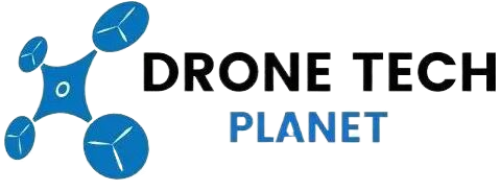DJI Phantom 4 Compass Calibration – Fix Flight Issues

If you own a DJI Phantom 4 it is very important to know how to calibrate the compass. The calibration process is the same for both models, DJI Phantom 4 and 4 Pro.
The calibration should be done if the compass in the DJI GO 4 app shows the status indicator on the DJI Phantom 4 where it prompts that you need to do a calibration.
A great example of this would be if you are flying with the DJI Phantom 4 in a completely new area, then the compass should be calibrated. Another example is if you notice the Phantom 4 drone is having issues in the flight, then the calibration of the compass can fix these issues.
In this article, we will cover all the necessary steps that are needed to calibrate the DJI Phantom 4 compass, and we’ll provide you with additional information that can appear during the process.
DJI Phantom 4 Compass Calibration Steps
- Find the big open area outside and take your DJI Phantom 4 with you.
- Make sure that propellers are removed from your drone before you start the compass calibration.
- In the DJI GO 4 app tap the ‘Aircraft Status Bar‘ and select ‘Calibrate‘.
- The pop up message will appear that says ‘Press start to begin compass calibration‘.
- You will get the message that will guide you on how to hold the Phantom 4 to perform compass calibration.
- Pick up and hold the Phantom 4 horizontally and start rotating it 360 degrees.
- The indicators on the drone will show a solid green light if the process was successful.
- Now pick up the drone and hold it vertically. Make sure that the nose is pointing down. Start rotating the drone 360 degrees around the center axis.
- After you’re done, green status indicator lights should appear, which means that the compass calibration has been successfully completed.
Note! Also check out the DJI Phantom 4 IMU calibration process together with Phantom 4 Vision Sensors calibration. You may need it, so we encourage you to take a look at that as well.
DJI Phantom 4 Calibration Problems That May Occur
Sometimes it can happen that you have a unsuccessful compass calibration with your DJI Phantom 4. If something like this happens, please check the indicators diagram which is shown below. The ‘Red Flashing‘ status indicates an IMU error.
If you see red and yellow flashing LEDs, that indicates that the compass calibration is required. If the red and yellow indicators appear more than once, try to re-calibrate the compass again.
You attempted 3 or more times to perform calibration and status indicators are still signaling the red and yellow blinking? Find another location and try to do compass calibration procedure again.
If that doesn’t solve the problem either, try to calibrate the DJI Phantom 4 IMU. What is also recommended is to check to see if the new firmware version is available for your Phantom 4. I have write an article how to update the DJI Phantom 4 firmware, so take a look.
DJI Phantom 4 Compass Calibration Notes
When doing compass calibration on your DJI Phantom 4, try moving away from strong magnetic fields such as metal bridges, cars, antennas that can often be encountered in the city.
Also, put your smartphones, smartwatches, and other electronic gear aside and take them out of your pockets while you are doing the DJI Phantom 4 compass calibration.
DJI Phantom 4 Status Indicators Diagram
In the picture below you can notice that in the last line the DJI Phantom 4 status indicators give a warning about red and yellow flashing which means that compass calibration is required.
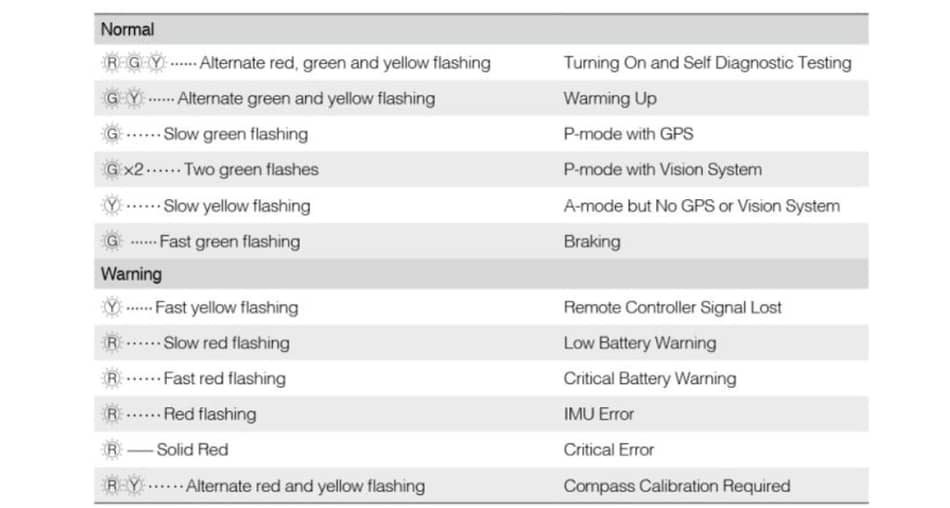
DJI Phantom 4 Care Refresh
The DJI Phantom 4 Care Refresh is a completely new system where DJI provides you with two replacement units for only a small additional charge where it covers a wide variety of accidents. If you have DJI Care Refresh, you will be much more relaxed during the flight and you will not think about what could happen to your drone. Here we have put the link where you can see the complete offer and FAQ.
For the end, we have put you one great video tutorial which shows the complete process of DJI Phantom 4 compass calibration along with IMU calibration. I hope this video will also help you better understand the process of this calibration and learn something new.
https://www.youtube.com/watch?v=O3GMPCiHX0Q
Conclusion
In this article, we could see what the compass calibration procedure for the DJI Phantom 4 looks like. As you could see, it is very simple and you can do it in just a few minutes. Never neglect calibration if it is needed as it could damage your drone. If you have additional questions feel free to write to us.