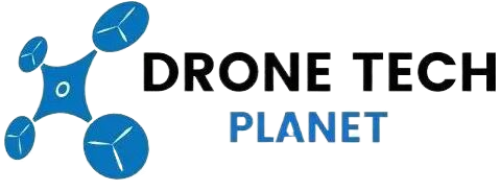Parrot AR Drone: Mods For Longer Flight & Wi-Fi Range

Did you know that you can extend your Parrot AR drone flight range, Wi-Fi signal, battery time, and much more? With these Parrot tips, you’ll be able to double the flight time of your drone and make it stronger. Not only that but you’ll also be able to fly higher and further than ever before! These upgrades that we’ll show you will prolong the motor’s life by reducing friction on them, which means less wear and tear means more longevity for all those parts.
In the following chapters, you will see how you can do this (add Parrot AR drone flight range)! We also added some extra videos that will help you to understand this process better. You won’t regret it when your drone flies better than ever before. Plus, with these tips, there’s no need to buy a new drone anytime soon. So let’s begin!
5 Tips To Upgrade Parrot AR Drone Mods
1. Parrot AR Mod – Upgrade To Shielded Sealed Drive Gear Bearings
In just 10 minutes, you can turn your Parrot AR Drone into a faster and much more efficient flying machine. Just replace your bushings with a new type of shielded sealed bearings. This upgrade to the Parrot’s brushless motors will increase battery time by 30%! The shielded sealed bearings also help extend motor life, so don’t wait any longer before upgrading your AR drone! You will have 8 brass bushings on your Parrot AR drone. This process will be finished in less than 10 minutes.
How to Upgrade: The first thing you must do is to remove the propellers, shaft and to take off the C clips. Just take the appropriate screwdriver and pull the old brass bearing out. After you remove the old brass bearing out, put the new ones and put them back together.
Make sure to examine each piece before you put them back on. Sometimes it can happen that propellers are damaged, and you want to avoid this.
In the following video, you can see how this process is done. Follow these steps to upgrade your Parrot AR drone.
https://www.youtube.com/watch?v=OHgk4V4NLM8
2. Parrot AR Drone 2.0 Mod – Extend Battery Life
The Parrot AR 2.0 comes with a Lithium-ion polymer rechargeable battery 1500 mAh – 11.1V from the factory, but upgrading to an even better one will give you a longer flight time which is what we all want! How exactly to do it? Follow the instructions below:
Step 1: Upgrade your battery by adding a new Cheerwing 1800 mAh 11.1V Li-Po battery. This new battery will give a flight time of 20 minutes to your AR drone.
Step 2: The Parrot AR Drone 2.0 now has a new high-capacity battery that can last for up to 20 minutes in the air which is perfect for those long-distance flights and fast speeds. This new Lithium battery comes with PCM protection against overcharge, so you’ll never have to worry about damaging your drone during charging!
3. Parrot 2.0 Mod – Upgrade To Stronger Carbon Fiber Base
If you own a Parrot AR drone, it is inevitable that one day your drone will crash. With the help of the Carbon Fiber Base Plate for Parrot 2.0 & Power Edition drones from WingoTech and Carbonyte Protective Gear, damage to gears can be significantly reduced through absorbing forces during crashes. This easy installation base plate fits perfectly on the Parrot AR Drone 2.0!
4. Parrot AR Drone 2.0 Mod – Upgrade to Have Better Aerial View
Did you know that the Parrot AR drone forward-facing camera comes with a much better resolution than the downward-facing one? If you modify it downwards, you’ll get an aerial view that is even more detailed and high definition than before.
From the factory, all this does is show treeline views; however if want to experience some of what’s going on down below when in flight or during takeoff/landing without needing to use your eyes as well (to see where things are), then explore these modifications!
5. Parrot AR Drone 2.0 – Extend Drone Flight Range
The range of the Parrot AR 2.0 drones is approximately 150 feet (50 meters), but with these easy modifications, you can easily fly an extra 50% more. So why not add extra range to your Parrot AR drone. These two videos will show you the exact AR drone modification that’s needed to carry out in order to increase your flight range by up to 50%!
The First Video shows how, through installing a new modified mainboard and attaching antennae onto your Parrot AR Drone, there are more benefits than just extending its flying distance. You’ll have better control over where it goes; be able to avoid crashes from trees or buildings as well as any other obstacles, and finally- conserve battery power so it doesn’t take too long for them to recharge before they’re ready again.
The Second Video shows that you need a WiFi Repeater to extend your flight range. If you are a drone enthusiast but find that your Wi-Fi signal is too weak to fly your drone over long distances, then what do you need? A repeater!
The video below will show you how by using your smartphone you can set up the repeater on your Parrot AR Drone so that the WiFi connection is reliable. This can be difficult if you are in a remote location, but there’s an easy solution: by using your car, you can plug it into your car power inverter!
If you are interested to learn more about Parrot drones, then check out their Parrot Website to learn more about their latest models and technology.
https://www.youtube.com/watch?v=muL3nMa9Q1M
In the following video, you will see how to extend flight range to your Parrot AR Drone 2.0 by adding a WiFi Repeater.
https://www.youtube.com/watch?v=0FhZge-gLAI
If your having problem with a firmware update, read our article: How To Update The Parrot AR 2.0 Drone Firmware.
Conclusion
Although the Parrot AR 2.0 Drone is a very old model, and there are much better and faster models, Parrot is still popular among drone enthusiasts. So if you have Parrot, don’t worry, you can upgrade it very easily and cheaply as you saw in this article. With these 5 methods, you can improve your drone with very little effort and in a short amount of time. I hope you have learned something new this time as well, and if you have any questions, feel free to contact us.