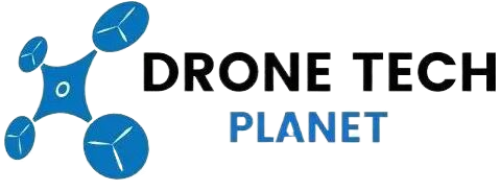How To Update The Parrot AR 2.0 Drone Firmware

Every drone needs to update its firmware over time. Therefore, it is important to know how to properly upgrade the firmware on your Parrot AR 2.0 quadcopter. With the upgrade, you will fix all the problems and bugs on the drone that existed.
With the Parrot AR drone firmware upgrade, you will also get new features, where some of which are better acrobatics. In this article, we will guide you on how to update it to the latest version of the Parrot AR 2.0 drone.
Related Article: Parrot AR Drone: Mods For Longer Flight & Wi-Fi Range
Parrot AR 2.0 Firmware Update Instructions
- Make sure the battery is fully charged on your Parrot AR drone and smartphone.
- Do the normal start up test with your Parrot AR drone. All four rotors need to do little jiggle. After that is done, your drone should start broadcasting WiFi signal.
- On your smartphone, enter the ‘settings menu and turn on the ‘Airplane Mode’ so you won’t be distracted while updating the firmware on your AR quadcopter.
- Your Parrot AR Drone must not have USB devices that are attached to it.
- Connect to your quadcopter and open up the ‘FreeFlight App’. Be sure that the FreeFlight App is up to date.
- In the ‘FreeFlight App’, tap on AR drone update.
- It will pop up a message where you need to confirm that you do not have USB keys attached to your quadcopter. Click ‘OK’.
- Your smartphone will then start sending the firmware updates to your AR quadcopter.
- When your drone receives the files, the Parrot AR drone will restart. During the restart the Parrot AR drone will start installing the firmware. On your smartphone, you will have a notification where it says ‘installing process’. After a short period, the Parrot AR drone will turn off and the lights will blink red.
- You will notice that all four rotors will do a little jiggle after the installation is completed, which will be accompanied by green LEDs.
Note! If your WiFi disconnect in the process of update, reconnect it and open the Parrot FreeFlight app. Then open up the AR Drone Update, and wait until you get the message ‘Your AR Drone Is Updated’.
Update the Latest Firmware Version On Your Parrot AR Drone
The best way to check what version of firmware is installed on your Parrot AR drone is to open the Piloting screen option in the Parrot FreeFlight App.
Once you have entered the app, you need to connect your Parrot AR Drone and open the smartphone to check the current version. You will have an insight into the hardware, software and motors versions.
Here you have a great video tutorial that will also guide you step by step through the firmware update on your Parrot AR Drone. Also, if you have any additional questions or you want more information about the firmware for your drone, visit the community of Parrot AR Support page.
Conclusion
As you could see in this article, it is very easy to update the latest firmware software on the Parrot AR drone. All you have to do is follow the instructions given and everything will be solved within a few minutes and you will have the drone ready to fly.