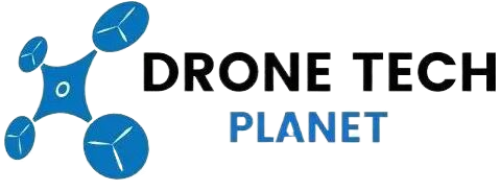How to Remove DJI Height Limit? (Complete Guide)

DJI drones are the most popular and widely used drones today. However, these drones have a built-in height limit that prevents them from flying higher than a certain altitude. This can be a useful safety feature, but it can also be a limitation for pilots who want to fly higher to take great aerial photos or for other purposes.
In this article, we will talk about the steps involved in disabling the DJI height limit on your drone, including what equipment and software you will need and how to configure your drone for higher altitude flights properly. So, let’s start!
How to Remove DJI Height Limit? The first step in disabling the DJI height limit is to go to the Main Controller Settings, where you’ll find the ‘Max Altitude’ option. This feature allows you to choose a height limit between 20 meters (65 ft) and 500 meters (1640 ft). Select max altitude. Default limit is set at 120 meters (393 ft).
Remember that there are a few ways to remove the DJI height limit. Another way to remove the height limit on a DJI drone can be done through a process called “jailbreaking.” Jailbreaking is a term used to modify a device’s firmware to gain access to features that are unavailable in the normal version. DJI does not officially endorse this process.
Here are the steps to jailbreak your DJI drone and remove the height limit:
- Install the DJI Assistant 2 software on your computer.
- Connect your drone to your computer using the USB cable.
- In the DJI Assistant 2 software, go to the “Advanced” tab and click on the “Firmware Update” button.
- Download and install the appropriate jailbreak firmware for your specific model of drone.
- Once the firmware is installed, open the “Main Controller” settings on your drone, and you should now have the option to remove the height limit.
> We Recommend DJI Phantom 4 Pro <
It’s important to note that modifying your drone’s firmware in this way may have unintended consequences and could potentially damage your drone. Also, flying at high altitudes can be dangerous and may be illegal in some areas, so it’s important to check local regulations before flying.
Note! Jailbreaking your drone may result in losing the warranty, and it could also cause damage to the device. it’s recommended to proceed with caution and at your own risk.
Related article: Are Drones Safe? Flying Tips, Policies & Regulations
How To Remove DJI No Fly Zones?

DJI drones have built-in geofencing technology that prevents them from flying in designated No Fly Zones (NFZs). However, some methods can still be used to remove DJI NFZs.
There are two main ways to bypass DJI’s no-fly zones restrictions:
- Self-Unlocking allows you to bypass geofencing restrictions without going through the official unlocking process.
- DJI Fly Safe Unlocking allows you to bypass geofencing from the restricted zones.
You can self-unlock either before you fly or while you are at the location where you want to fly.
Here are some steps you can take to avoid NFZs with DJI drones:
- Check for updates: Before flying, ensure your drone’s firmware and the DJI Go app are up to date. This will ensure that the latest NFZ information is loaded onto your drone.
- Use the DJI Go app: The DJI Go app provides a map view of your drone’s location and highlights any nearby NFZs. It also displays the flight restrictions for each zone, such as maximum altitude and flight duration.
- Check local regulations: Always check the laws and regulations for the area you’re planning to fly in. Some areas may have additional restrictions or laws that are not included in the DJI geofencing system.
- Use a third-party app: There are third-party apps available that provide detailed information about NFZs, such as AirMap. Use this app to check for any additional restrictions in your area.
- Plan your flight path: Before take-off, plan your flight path and make sure you avoid any NFZs. This can be done by using the DJI Go app to check the location of the zones and then planning your route accordingly.
It’s important to remember that even if you are able to avoid the no-fly zones, you still need to follow the regulations and laws of the area you’re flying in and make sure you are not putting people or property at risk while flying your drone.
Related Article: Why Are Drones Under 250 Grams Such A Big Deal?
What Are No Fly Zones?

No Fly Zones (NFZs) are designated areas where flying drones is prohibited or restricted to fly due to safety or security concerns. These areas can include airports, military bases, and other sensitive locations. The exact boundaries of an NFZ can vary, but GPS coordinates typically define them and can be set at different altitudes.
Some drones, particularly those made by DJI, come with built-in geofencing technology that prevents them from flying in NFZs. This technology uses the drone’s GPS coordinates to determine its location and compares it to a map of known NFZs. If the drone enters an NFZ, it will either be prevented from taking off or will automatically land.
Related Article: What is the Weight Limit for Drones?
What Is Mavic Air 2 Max Altitude?

The DJI Mavic Air 2 can achieve an impressive maximum altitude of 5,000 meters (16,404 feet) above sea level. However, legal restrictions cap the drone’s actual flight height at a maximum of 120 meters (394 feet) above the ground. Even though the drone can technically fly higher, the laws limit its operational altitude.
> Get The Latest DJI Mavic 3 PRO <
If you love to fly high with your drone, read What Does a Drone Look Like from the Ground?
FAQ: People Also Ask
How do I turn off restrictions on DJI?
To unlock the Self-Unlock zone for flying with your DJI account, you can use your phone or credit card numbers. Remember, if you use your phone number, you’ll need to enter a verification code via text message, so make sure you have your phone nearby. Once the information is entered, simply click the “Confirm” button to access the designated flying area.
Why is the drone height limit 120m?
Many countries enforce a 120m height limit for drones to maintain a safe distance from manned aircraft. Typically, manned flights fly above 150m, leaving a 30m buffer for safety. Additionally, regulations around drone activities near airports prohibit flying within 5km of any airport to avoid interfering with takeoffs and landings of manned aircraft.
Final Thoughts
Removing the height limit on a DJI drone is possible, but DJI does not endorse it. This process involves modifying the drone’s firmware to access features unavailable in the stock version.
It’s important to note that jailbreaking your drone can have unintended consequences and could potentially damage your drone. Additionally, flying at high altitudes can be dangerous and illegal in some areas. Before attempting to remove the height limit, it’s important to check local regulations and laws to ensure that you are not breaking any laws or putting people or property at risk.