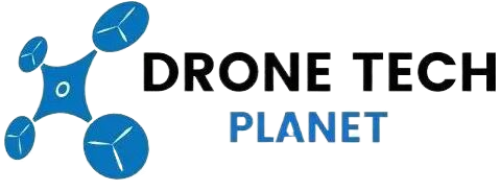How to Fix a Drone That Won’t Take Off ? Complete Guide

A question which is quite often is why doesn’t my drone take off (fly). You just got your first drone, had it for a while and it just randomly stopped working or you already have drone for a long time and when you started it the propellers are spinning but its not taking off. So how to fix a Drone that won’t lift off? The first thing you have to do is to diagnose the problem. I will give you all the possible answers to the problems that may arise and the reasons why it is so. If you follow these steps you can diagnose what the issue is and try to find a solution. There are 2 kind of problems:
1) Your Drone doesn’t Turn On
Your drone doesn’t actually turn on, so there’s no indication lights or there’s no transmission. The first thing you should do is definitely charge your batteries. It’s pretty obvious but usually when you first take them out of the box, they’re not charged really at all or maybe just slightly charged, so definitely make sure if you’ve just got a drone and it’s not working, charge your batteries then put it back in and see if it works.
If that does not work, you could have a bad battery so you might want to just check out and see if there’s any damage to that or if it’s really old. If you decide on a new battery, you can order it on Amazon by Clicking Here (depending on the model you have). Sometimes batteries will just lose all of their charge and not be able to charge fully which can cause problems with voltage. So you may need to get a brand new battery just to be able to fly.
Also if you have any damage to the actual drone itself like the internal components, for example if they got wet, got smushed or got damaged in any way that is kind of a bigger issue. Then you gonna have to probably go to a professional who knows how to fix drones and electronics within it.
If you want to get it back up in the air and flying lastly it could be like a manufacturing defect so if you think it might be that then you can contact the company that you got your drone from and see if you can get some sort of a refund. Those are the biggest reasons for if your drone won’t turn on.

2) Your Drone Does Turn On But Wan’t Take Off
If your drone does turn on and you are seeing like a live feed if you have a camera or the lights are blinking and everything’s working, but it’s just not taking off. If your drone will turn on, there’s a bunch more technical reasons why your drone might not fly.
So if you have the Phantom, I know I’ve had this issue quite a bit. Plug the battery in, you get everything turned on, you actually can see live footage from your camera to your phone or mobile device and all the lights are blinking and you should be fine. Then when you go to start the drone it, it does not take off. There’s a couple of technical things that you can do to try to fix this.
Aircraft Warming Up Problem
Personally, with Phantom whenever that happens usually give you a little message saying: “aircraft is warming up”, and I’m not sure why it needs to warm up, but if you’re like in a cold environment it actually can take up to a minute just to warm up, to be able to fly which is kind of weird. Be patient if you have that issue and your aircraft need to warm up.

Compas Problem
One of the possible problems could also be a compass problem. If you have a smart drone and knows that the compass is wrong or not calibrated make sure to calibrate the compass and then check back and see if your drone does work after that.

Pyhsical Damage Problem
It could also be a physical damage to the drone like your propellers that are not on the right way. That’s actually a really big thing, so the prehaps actually have a specific pattern that they need to go on, so if your propellers are actually spinning, but you’re not going up anywhere even if you give it full throttle.
Actually you may want to like switch around your propellers because there’s usually an A and B propellers and they go in diagonal. So if you have a props on the wrong way you want to just switch them around.

Now you can actually fly off. Just like with the drone not turning on, if you have any physical damage that’s probably why it’s not flying. New drone that have the smart technologies where they actually can send you information to your phone, they’ll usually give you a message on what the problem is, so definitely if you have any questions about that, you can actually just search the message that the drone is giving you.
Drone Won’t Take Off, Going Sideways

If you have a problem with your quadcopter going sideways instead of straight up, here are 3 things you can do to fix the issue. If you follow this 3 steps, you’ll have a drone that fly sweet and in no time.
1) Calibrate Gyros
To ensure internal gyros are calibrated for level flying. With your quadcopter on level ground and after binding the remote to the quadcopter, drop bulk sticks to the bottom right. If you see the light on the drone blink for a moment and then go solid again, you’ll know the calibration is complete.

2) Propeller Match
First thing you need to do is to match up propellers “A” with “A” motors and propellers “B” with “B” motors. Second thing is matching up 2 propellers to the proper motors. Each propeller has an A or B indication on it very small. We need to ensure they are paired with the corresponding A or B motors. You can order new propellers by clicking HERE.

3) Calibrate Controller
Zero out any calibration off-sets on the controller. Number 3 is calibrating the controller. On the controller there are 4 indicators that show calibration offset. If you notice that any one of them are off-center, like the one highlighted in red (on the remote control screen to the right), then you know you need to zero it out for standard level light.

DJI Drones Won’t Take off Problem
You started your drone (Mavic Air was my drone) and motors start spinning and there is no error or warning message, GPS is green, status ready to fly, take off mode is ON, but your aircraft won’t take off no matter what? And you are not in No Fly Zone (NFZ).
What you need to do? The problem is most likely to be in Location. You need to register on your DJI app, and link to your account, with your mobile number what will give you firmware update.
If you want to learn more, be sure to read this article: Drone Won’t Take Off – How to Fix It
How to Stop Propellers From Spinning After a Crash?
You have flown with the drone and had a bit of a rough landing and one of your props (or all of them) will not stop spinning as long as the battery is plugged in. Even when the drone is switched off the propellers are still spinning. I will try to give you a complete answer to this question and which is the cause of that.
What is the solution? The problem why propellers are always spinning is that the motor is driven by what is called a pulse width modulated circuit which simply switches the power on and off, varying the on-time to control speed. The switching drivers are configured in a circuit called an H-bridge. These are basically just transistors of a certain type that switch fast and consume little power on their own,

which are arranged to direct the current in the correct amount and direction for each motor. Here is the bad news. The only way a motor connected to this type of H-bridge can run without being driven by it’s intended circuit, is if the transistors are shorted. They could possibly short out if the motor was stalled for a time and the power was still being switched to the motor through the H-bridge.
The motor in this case would draw more current than the transistors in the bridge could handle. The switching absolutely has to occur normally for the motor to possibly run under control. Your drone has a circuit board which contains the four drivers to the four motors.
You will have to replace that board because you can’t just fix one (if only one is broken) of the drivers even though the other three work fine. Those big fat wires from each motor lead directly to the driver board making it easy to identify. I hope this helped you, if you have a problem please leave a comment below.