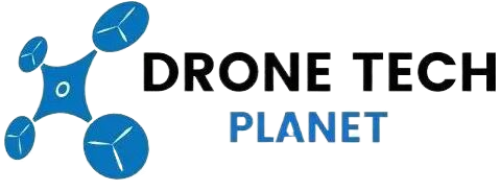Can Drones Fly Without GPS?

You always wanted to fly in your own way, a little differently, but have you ever wondered how a drone works without GPS and how important it really is? Are there some advantages or disadvantages when using a drone without GPS. It is also advisable to know that there are places where GPS can be lost and you can’t always rely on it when flying.
So Can Drones Fly Without GPS? Yes, drones can fly without GPS. GPS is one of the most effective tools on the drone and makes it much easier to control the drone in the air. To control the drone without GPS requires very fast reflexes and experience, as the drone will move unexpectedly depending on the wind speed blowing outside.
Do All Drones Have GPS?
In early beginnings, most drones didn’t have GPS modules built in. They operated by Remote Control and receiver that used to receive signals from the drone, and it required the skill to operate that drone. Today, almost every drone has GPS built-in, and has advanced and smart control features that make it easy to operate. This locks their position in the air, hovering at a predetermined altitude, and if it veers off the path, they can accurately return to their starting position via GPS.
GPS allows drones not to exceed 400 ft in height due to aerial routes, keeping them out of danger zone. This is one of the more important functions, because keeping the drone at a certain height requires a lot of experience when doing it manually. Options such as a “Hold Position” that allows the drone to maintain a fixed height, “Return to Home” that returns the drone to its original location of departure, “Autonomous Flight” that can set a predetermined drone movement path via GPS. All of these features require the use of GPS systems that today’s modern drones have.
Tips For Flying a Drone Without GPS
If you are a beginner, then you must keep in mind that this is a great challenge that requires a lot of practice. So the best way to start flying without GPS is in a large open area where you have nothing nearby to keep your drone from getting damaged. You need to know that most drones have different stages of flight such as stabilization modes, manual mode, return to home, and loiter mode, which requires a GPS signal.
If you turn GPS on your drone off, your drone starts to drift, and by that you need to give him inputs to hold its position constantly in the direction that you want it to go. You can at any time turn on or off GPS based on your comfort level. Flying a drone without GPS gives you a little more flexibility freedom, but you must keep in mind that once you let go of the controls it’ll level out. For some people its fun to use drone without GPS, while others love to practice in that mode.

Keep in mind that the wind will slowly move your drone in the air, so you need to navigate him. Also, do not forget to go back to Loiter mode after you have finished your workout. So my recommendation is to try all modes to gain a better impression and experience of how your drone behaves in each of these modes in the air. Exercise and goodwill are all you need to master using a drone without GPS.
Basics Of GPS
A GPS or Global Positioning System consists of a large number of satellites which are positioned in Earth orbit. Using a minimum of 3 satellites, one can determine the exact destination of an object (in this case a drone), and determine where it is geographically located, at what coordinates.
From a satellite the timing pulse was sent to create a certain distance from the satellite. We can see from the picture that each of these satellites is quite far from the given receiver, but its circles intersect at some point. When we look 2 spheres that are representing 2 satellites, they are intersecting and make a circle, 2 intersceting spheres together with the Earth make 3 circles that give an actual position in 3D space.
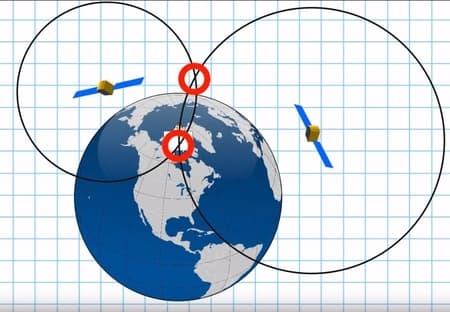
How To Fly a Drone Wihtout GPS
The reason why you should know this is that if you find yourself in a situation where you fly between the trees, under a roof (like indoors) or on a commercial path where there’s a lot of interference. The best reason for this is that you want to protect your machine and make sure that you get the most out of your drone knowing that if you are in an interference situation where you have a lot of GPS interference you can definitely fly drone. You certainly don’t want your expensive drone to fall out from the sky or crash into a tree, because it’s not as stable without the GPS function. If you want to learn more about how drones work, this is a book I recommend: Drones (The Ultimate Guide)
Drone Flight Modes with GPS
Now we will go through the most common modes that drones use. These modes require a GPS signal to locate the position. Modes are the following:
Altitude Hold Mode: This mode does not require GPS. In this mode, the drone tries to maintain a constant altitude at which it will fly. The way to achieve this is through a barometric pressure sensor. The barometric pressure sensor reads the external pressure contained in the drone controller, thereby determining the altitude. We also have an ultrasound sensor that gives us information on how far the drone is from nearby objects, where in most cases this applies to the ground.
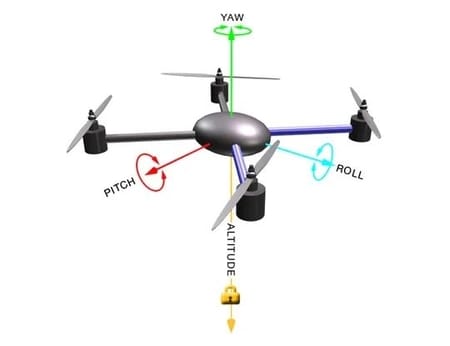
Therefore, when this is combined with a barometer sensor, it accurately maintains height. With this height hold the user only needs to use pitch, roll and yaw directions. The drone is locked at a certain height and you just have to coordinate it in which direction you want to go.
Stabilize Mode: This mode also does not require the use of GPS, and you can operate it manually. See flight instructions before using this mode yourself. With stabilize mode, when you tilting your drone to one side, the drone starts moving in that direction. While in manual mode, you would have to level or roll to achieve this, while stabilization mode does this automatically.
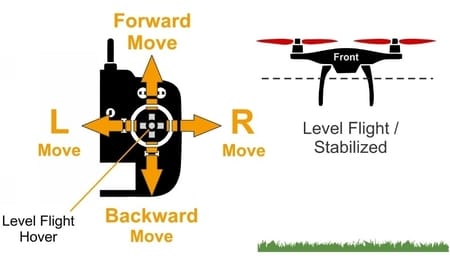
How Autopilot Mode Works?
What autopilot mode can create with your drone is one great in-flight experience. The autopilot is a stable mode and no manual operation is required. Autopilot mode doesn’t work without GPS, because these are two related things with GPS. This is the main reason why GPS is needed for autopilot mode. Otherwise, autopilot mode in professional drone classes increases the drone price significantly. But even with those smaller drones like DJI that already have autopilot, you won’t even notice that price.
IOC (Intelligent Orientation Control) – How It Works And Why It’s Important?
| Course Lock | Home Lock | |
|---|---|---|
| Automatically | 30 seconds after you power on the autopilot system. | Before takeoff, the current position of the aircraft will be saved as home point when you start the potors from the first time after 6 or more GPS satellites have been found for 10 seconds. |
| Manually | 30 seconds after you power on the autopilot system. You must toggle the IOC switch from Off to Course Lock, and then back to Off quickly 3 to 5 times. | After 6 or more GPS satellites have been found. And the aircraft can be hovering. Toogle the IOC switch from Course Lock to Home Lock, and back to Course Lock quickly 3 to 5 times. |
IOC or Intelligent orientation control is one of the tools that is used with drones. Most of the time you’ll probably be flying in GPS mode. GPS uses global positioning satellites to tell your drone exactly where it is on the planet. Normally when you take off you want to be in GPS mode. GPS allows you to lock in global positioning satellites, so that your drone knows where the home point is or the point of take off. You will have more than six satellites locked into your drone that will keep it hovering in one spot to within three feet. IOC have 3 modes; home lock, course lock, manual mode.
Home Lock: this position can help you get your drone back if you become disoriented. So if you’re outside and you’re 500 feet or more away from your drone and the wind blows in different directions, then the first thing you want to do is switch your radio transmitter into the home lock position. So when you click home point, the drone will automatically come to your position. This mode requires GPS signal.
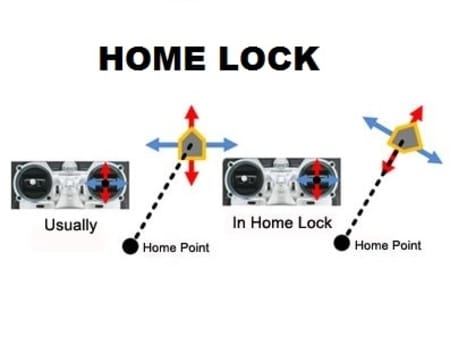
Course Lock: this position is sort of like a box, and the bottom right corner of that box is where you are. Course lock is when you want to photograph something that is on a straight line. Example; if you’re under a track and you want to track and field the event by following the runners down that track, just switch into the course lock. In that mode, the drone is going to stay on that path and follow the runners down the track no matter which way the drone is pointed. You can rotate the drone 360 degrees on its axis while you’re flying in a straight line.

Manual Mode: If you decide to fly in manual mode be prepared. This mode is not for beginners and it’s going to take a lot of practice. You need to get up for about 50 or 60 feet in GPS mode and then switch in the manual mode. If you can’t control it and you’re having a hard time, get ready to switch straight right back into GPS mode so the aircraft will level itself again. If you do get into manual mode, do some practices with it, like flips and tricks and fly faster than you’ve ever flown before.
What is the “Dynamic Home Point” of a Drone?
It auto records home point based on the location of a drone, not the remote controller. Also it auto records home point when drone has moved 15m (49 ft) from the last recorded home point. It works in active track flight modes, and can be turned on or off. You use this mode when you’re tracking a person or a bike. Does not work with a car or the truck ( boat was not tested). To have the drone RTH near you if you loose radio connection with the drone or when it executes smart low battery RTH or if you manually press the RTH button.
Does Your Drone Need GPS?
The drone doesn’t really need GPS, and it can work without it. But GPS is integrated into the drone for ease of use, making it easier for pilots to operate and control it. This makes it easier for drone pilots to keep the drone in the air, and it can be locked in a fairly accurate position via GPS and returned to its original location if it is pushed off. In addition to its many benefits, GPS also has disadvantages such as reporting and battery consumption when turned on.
What Role Wi-Fi plays With the Drone?
Drones can be set up on Wi-Fi to connect to your phone or tablet. But drones generally use the same frequency as a Wi-Fi connection, which is 2.4 Hz. And the answer to the question of whether Wi-Fi is needed to control the drone is: No, you don’t have to use Wi-Fi to fly your drone. When using a phone or tablet, it generally only shows an aerial view, where the drone is located. But companies like DJI use different frequencies and use Wi-Fi in cases where software or maps need to be updated. For the most part, drones use a very similar frequency to establish control, so Wi-Fi is not crucial. This is because the applications themselves do not automatically launch on the device or that some other signal does not interfere with the drone flight. My advice is to put your cell phone in “don’t disturb” mode so phone calls can’t affect your flight.
| Best Drones With GPS |
|---|
| 1. SwellPro Splash Drone |
| 2. DJI Mavic Pro |
| 3. Altair Aerial Blackhawk |
| 3. Yuneec Q500 4K Typhoon |
| 4. DJI Phantom 4 |