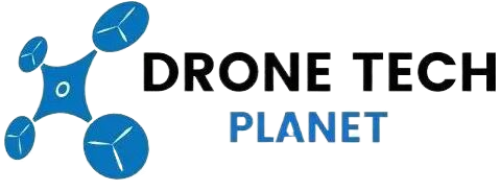5 Ways To Fix DJI Phantom 3 RC Signal Lost

Have you ever had a problem communicating with a drone? A Phantom 3 standard RC signal lost can be quite scary if it happens during the flight and it could lead to a crash, unless you are an experienced drone pilot.
Therefore, to avoid any damage, lowering the drone to the ground as soon as possible is necessary. Here we will give you full guide how to fix RC signal lost on your Phantom 3. The most common reasons for RC signal loss are problems with hardware, remote control calibration or firmware.
Here we will cover all of these problems and reasons why weak transmission signal is happening on phantom 3 so you can avoid this problem in the future.
So How To Fix The Phantom 3 RC Signal Lost Error? To fix the Phantom 3 RC signal lost you first need to diagnose the error. The most common solution is to re-link your RC with Phantom 3. The other way is to check the firmware update problem on your Phantom 3 and see if there are some bugs or errors. Finally it is necessary to do RC calibration.
| DJI Phantom 3 RC Signal Lost Procedure: |
|---|
| 1. Re-link Your RC And Phantom 3 |
| 2. Firmware Update Problems With Phantom 3 |
| 3. Detailed Review of The RC and Phantom 3 |
| 4. Boost Your Phantom 3 RC Signal |
| 5. The Phantom 3 RC Calibration Problem |
Phantom 3 RC Signal Lost – Complete Guide
Here is a Checklist of 5 possible ways to fix a bad RC signal lost problem on DJI Phantom 3 permanently:
Re-link Your RC And Phantom 3
First thing to do if you notice that your Phantom 3 RC signal lost is to re-link or pairing of your drone with the remote controller. Sometimes, this can help you to solve the RC signal loss problem. Note that your Phantom 3 along with the remote controller do not have empty batteries as this may cause a weak transmission signal and you would need to pair your drone with RC again.
> Get The Latest DJI Phantom 4 PRO HERE <
Step 1: To start the pairing process turn ON the power on your DJI Phantom 3. Connect your tablet or phone via the USB port and launch the DJI Go app.
Step 2: Open the “RC settings” menu which is located to the right of the drone status bar. It is indicated with an RC controller icon. Scroll to the bottom of the menu and press the “Linking RC” option.
Step 3: Turn the Phantom 3 so that the drone battery is facing you and the link button will be on the right side of the drone.
Step 4: Push the “link button” on your Phantom 3, and you will see the LED status on the link button change from a solid RED to a blinking red.
Step 5: Once the Phantom 3 connects to the remote controller, the LED status light will turn green and you’ll be prompted with the menu on your tablet indication that the controller is now linked.
If you want an even more detailed procedure on how to do this, you can check out this quick tutorial that shows you how to re-link your DJI Phantom 3 with a remote controller.
Firmware Update Problems With Phantom 3
Firmware: it can either fix or cause the problems with signal on your RC for Phantom 3. The most common problem when it comes to firmware is when the user installs the latest version on his Phantom 3 and he starts to have RC signal loss. If this happens, it is necessary to roll back to the earlier version of the firmware.
Despite the fact that DJI is constantly trying to update the new versions on their models, firmware updates often occur. The primary purpose of firmware updates is to fix bugs on earlier versions and add new features to your drone. So after the release of new version, it is wise to wait a while to see are there some bugs or errors that can weak transmission signal to your phantom 3 and only then perform the update.
Also, if you are updating the new firmware, always check that you have good internet connection so you can download the update successfully. If you are downloading firmware and the internet connection is to weak it can lead to interrupted problems and unsuccessful downloads. If this happens, delete it and download again the newest version.
The role of the firmware is to connect the drone hardware with the operating system of the drone. If the firmware is corrupted and you install it on your Phantom 3, there may be a sudden RC signal loss.
Detailed Review Of The RC and Phantom 3
Before each use of the drone it is necessary to see if your quadcopter has any cracks after a hard landing. What does this have to do with Phantom 3 RC signal loss? These checks are important because you can determine whether there is internal damage to the receiver or the transmitter of the RC.
Also, the drone and RC need to be kept clean at all times. Sometimes a lot of dust if it accumulates on a drone can block the signal during flight (it is rare, but can happen). Also, make sure your DJI Phantom 3 has no bent or warped propellers. Maintain your drone regularly to keep it in good condition and always in ready to fly mode.
Boost Your Phantom 3 RC Signal
DJI Phantom 3 is using the amplified Wi-Fi signal to communicate from your controller to the drone itself. The problem with that connection is that you’re only have the range of 1km on the clear day. If you want to increase the signal range on your Phantom 3, a simple range booster can increase the controllers range on your remote controller.

The range booster works in such a way that the remote controller will focus the signal on your Phantom 3 and increase the range. By that you will always have the stronger signal in all directions. This solution will cost you a little bit, but it’s definitely worth if you want to increase a signal on your Phantom 3 and it’s called SKYREAT Copper Parabolic Antenna Range Booster. Just attach this to your controller and will increase your RC signal.
The Phantom 3 RC Calibration Problem
Sometimes the problem with the weak controller signal can be in the RC. If your RC is not calibrated regularly, it might happen that your RC signal loss will occur on Phantom 3. Also, if during flight you notice that your Phantom 3 is flying erratically, you need to perform a calibration on your RC as soon as possible. Here are the 5 Steps how to properly do the calibration process for DJI Phantom 3:
- Power Off the DJI Phantom 3. Turn on the Remote Controller and open the DJI GO app on your device.
- Enter the camera view button and then tap the “Remote Controller” icon.
- Next step is to choose the “RC Calibration” and then tap “Calibrate”.
- Now you have to move the throttle stick according to the instructions shown in the app. Repeat it several times and ensure that the throttle stick can go through the maximum and minimum path.
- Turn the dial according to the instruction given by the app and repeat it several times. After that you just need to tap “Finish” and that is it.
With these steps you have calibrated your Remote Controller. If the calibration fails, repeat these steps again.
What to Do After RC Signal is Lost on DJI Phantom 3?
DJI Phantom 3 updated controller just have lost RC signal during the flight. But what to do if this happen to your Phantom 3 during the flight? Follow these tips to know more.
First thing you need to do is to contect your RC to mobile device and turn on the remote controller. Open the DJI GO app and enter the camera view. Tap “MC settings”, go to “Advanced settings”. Then find “RC signal lost” and you will have three options there. 1. Landing, 2. Hover, 3. Return-to-Home.
Landing: If 3 seconds after the RC signal is lost, the DJI Phantom 3 will land on the ground safely.
Hover: 3 seconds after the RC signal is lost, the Phantom 3 automatically hovers in the air first, then lands on the ground when the battery level gets low.
Return-to-Home: Select “Failsafe Mode”. Enter a safe RTH altitude. For example, 80m. If the current altitude of the Phantom 3 is 80m or higher the drone will horizontally return home at the current altitude. If it is lower than 80m the Phantom 3 will ascend to 80m and then return home horizontally.
Note: If you want to know more or you have additional questions, just visit the DJI Support and DJI Forum to get more info. They will assist you and help you if there is some problem.
Conclusion
In this article, we have listed the 5 most common reasons why a Phantom 3 remote controller signal can be weak or lost and how to prevent that. A lot of people over time find themselves in a problem where their DJI RC signal is lost, and they don’t know how to proceed.
We have explained in detail in each example how to act and solve the weak transmission signal problem on Phantom 3. If you have any more questions or something is not clear to you, feel free to leave a comment below.